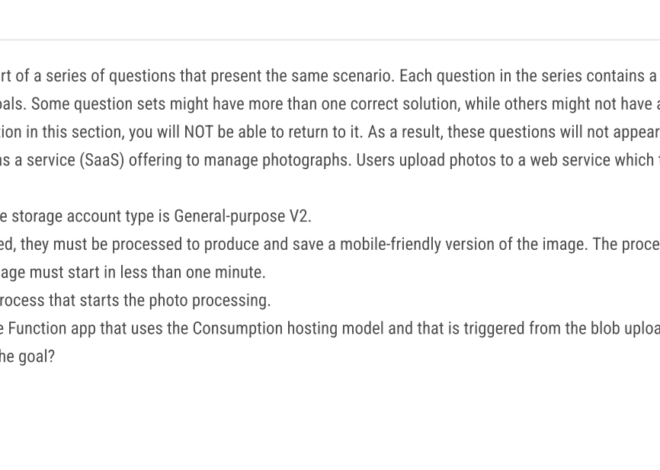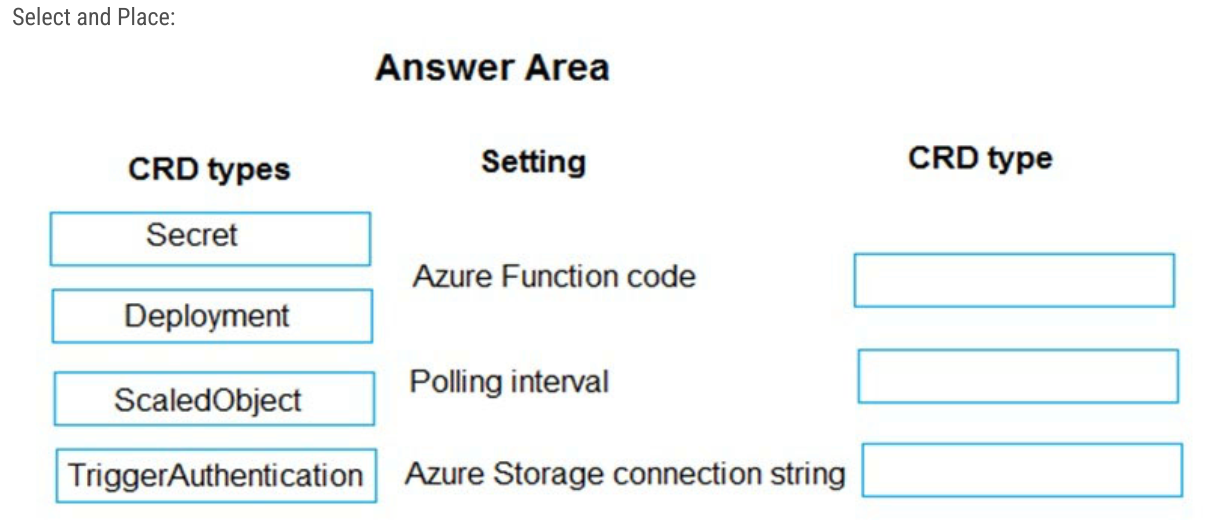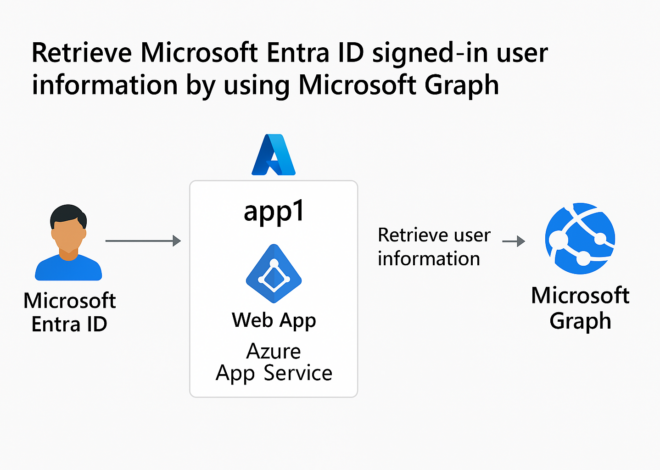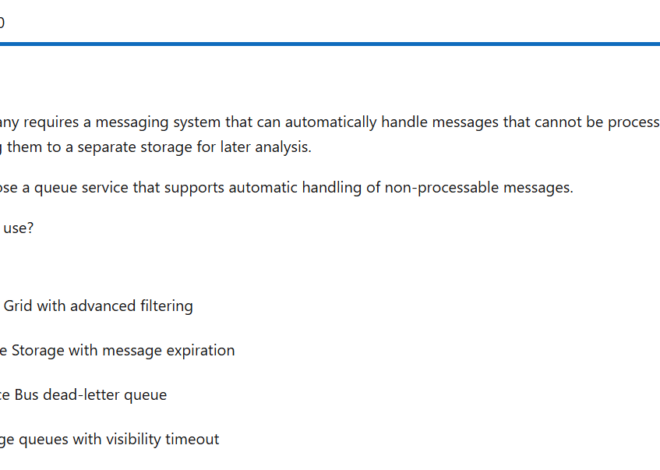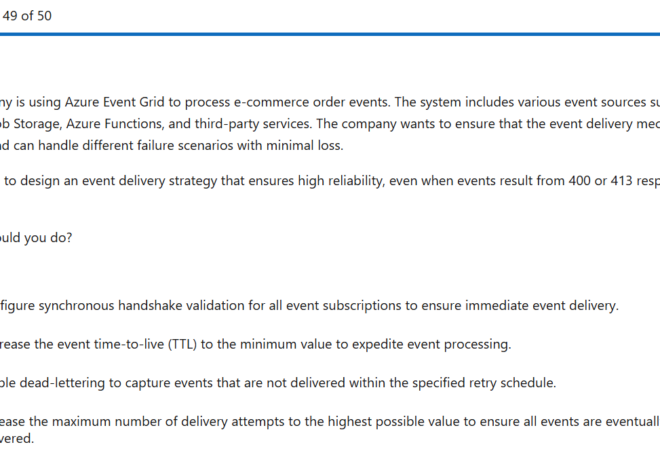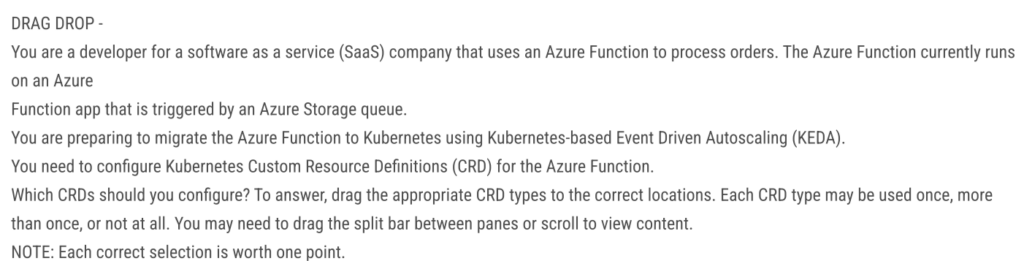
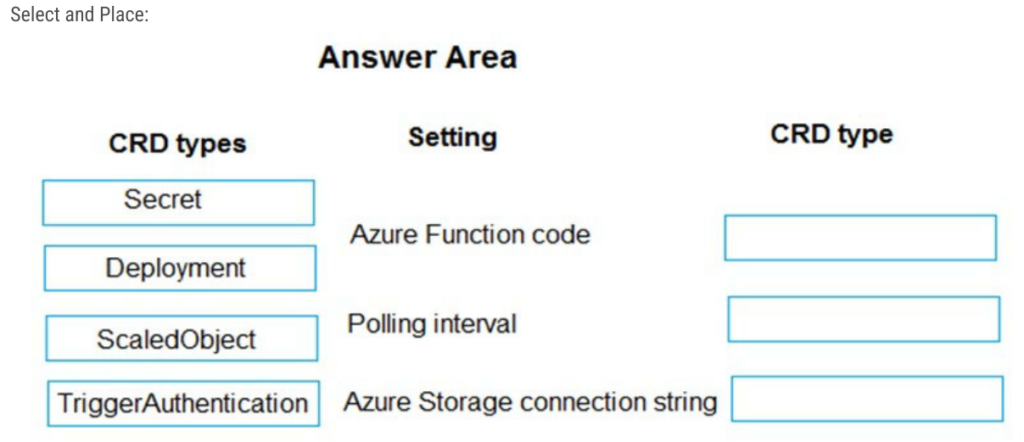
Đọc giúp bạn
Giải đề bài AZ-204: Cấu hình Kubernetes Custom Resource Definitions (CRD) cho Azure Function với KEDA
1. Phân tích đề bài
Bạn là một developer tại một công ty SaaS đang sử dụng Azure Function để xử lý đơn hàng.
- Azure Function hiện tại được kích hoạt bởi Azure Storage Queue.
- Bạn cần di chuyển Azure Function sang Kubernetes và sử dụng Kubernetes-based Event Driven Autoscaling (KEDA) để tự động mở rộng.
- Cần cấu hình Kubernetes Custom Resource Definitions (CRD) để đảm bảo chức năng hoạt động đúng.
Câu hỏi:
Bạn cần chọn các CRD thích hợp cho từng cấu hình trong bảng dưới đây:
| CRD types | Setting | CRD Type (Cần chọn) |
|---|---|---|
| Secret | Azure Function code | ❌ Sai |
| Deployment | Azure Function code | ✅ Đúng |
| ScaledObject | Polling interval | ✅ Đúng |
| TriggerAuthentication | Azure Storage connection string | ✅ Đúng |
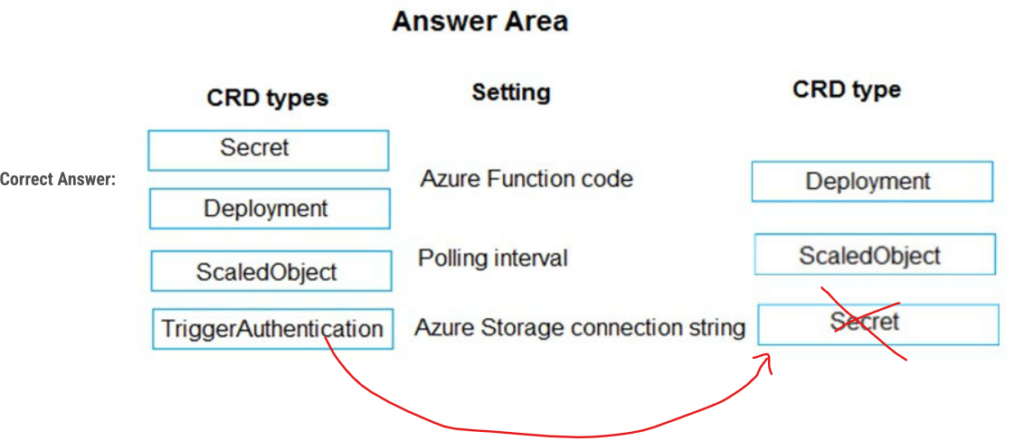
2. Lý do chọn đáp án
| Setting | CRD Type | Giải thích |
|---|---|---|
| Azure Function code | Deployment | Deployment chứa container của Azure Function khi triển khai trên Kubernetes. Nó đảm bảo ứng dụng chạy đúng cách. |
| Polling interval | ScaledObject | ScaledObject là CRD quan trọng trong KEDA, định nghĩa cơ chế scaling, bao gồm polling interval để kiểm tra hàng đợi. |
| Azure Storage connection string | TriggerAuthentication | TriggerAuthentication giúp KEDA sử dụng connection string từ Secret để xác thực với Azure Storage Queue. |
3. Tại sao không chọn các đáp án khác?
🔴 Lý do không chọn “Secret” cho Azure Storage connection string
❌ Secret không thể sử dụng trực tiếp trong ScaledObject.
✔️ TriggerAuthentication tham chiếu đến Secret và cung cấp xác thực cho KEDA.
Ví dụ minh họa:
Sai cách (dùng Secret trực tiếp trong ScaledObject – không được hỗ trợ):
apiVersion: keda.sh/v1alpha1
kind: ScaledObject
metadata:
name: queue-scaler
namespace: keda
spec:
scaleTargetRef:
name: my-function-app
triggers:
- type: azure-queue
metadata:
queueName: my-queue
connectionString: azure-storage-secret # ❌ Không hợp lệ!
Đúng cách (dùng TriggerAuthentication để lấy connection string từ Secret):
apiVersion: keda.sh/v1alpha1
kind: TriggerAuthentication
metadata:
name: azure-queue-auth
namespace: keda
spec:
secretTargetRef:
- parameter: connection
name: azure-storage-secret
key: connectionString
Sau đó, ScaledObject tham chiếu đến TriggerAuthentication:
apiVersion: keda.sh/v1alpha1
kind: ScaledObject
metadata:
name: queue-scaler
namespace: keda
spec:
scaleTargetRef:
name: my-function-app
pollingInterval: 5
minReplicaCount: 1
maxReplicaCount: 10
triggers:
- type: azure-queue
metadata:
queueName: my-queue
queueLength: "5"
authenticationRef:
name: azure-queue-auth # ✅ Dùng TriggerAuthentication để lấy connection string từ Secret
4. Ví dụ thực tế
Tình huống thực tế: Công ty X có dịch vụ xử lý đơn hàng
- Khi khách hàng đặt hàng, một message được gửi vào Azure Storage Queue.
- Azure Function đọc tin nhắn từ hàng đợi và xử lý đơn hàng.
- Ban đầu chạy trên Azure Function App, nhưng cần chuyển sang Kubernetes với KEDA để tự động mở rộng.
Triển khai giải pháp
1. Tạo Secret chứa connection string của Azure Storage:
kubectl create secret generic azure-storage-secret \
--from-literal=connectionString="DefaultEndpointsProtocol=https;AccountName=examplestorage;AccountKey=abcdefgh1234567890==;EndpointSuffix=core.windows.net" \
--namespace keda
2. Tạo TriggerAuthentication để KEDA sử dụng connection string:
apiVersion: keda.sh/v1alpha1
kind: TriggerAuthentication
metadata:
name: azure-queue-auth
namespace: keda
spec:
secretTargetRef:
- parameter: connection
name: azure-storage-secret
key: connectionString
3. Tạo Deployment để chứa mã Azure Function:
apiVersion: apps/v1
kind: Deployment
metadata:
name: order-processor
namespace: keda
spec:
replicas: 1
selector:
matchLabels:
app: order-processor
template:
metadata:
labels:
app: order-processor
spec:
containers:
- name: order-processor
image: myregistry.azurecr.io/order-function:latest
ports:
- containerPort: 80
4. Tạo ScaledObject để tự động mở rộng function khi có tin nhắn mới trong hàng đợi:
apiVersion: keda.sh/v1alpha1
kind: ScaledObject
metadata:
name: order-processor-scaler
namespace: keda
spec:
scaleTargetRef:
name: order-processor
pollingInterval: 5
minReplicaCount: 1
maxReplicaCount: 10
triggers:
- type: azure-queue
metadata:
queueName: order-queue
queueLength: "5"
authenticationRef:
name: azure-queue-auth
5. Kết luận
| Cấu hình | Đáp án đúng | Tại sao? |
|---|---|---|
| Azure Function code | Deployment | Deployment lưu trữ và quản lý container của function trên Kubernetes. |
| Polling interval | ScaledObject | ScaledObject điều khiển việc mở rộng tự động, bao gồm polling interval. |
| Azure Storage connection string | TriggerAuthentication | TriggerAuthentication giúp KEDA đọc connection string từ Secret và xác thực với Storage Queue. |
🔥 Lưu ý quan trọng: Không thể dùng Secret trực tiếp cho Azure Storage connection string trong ScaledObject, mà phải thông qua TriggerAuthentication.
6. Tóm tắt lời khuyên cho đề thi
- ✅ Azure Function code → Chọn Deployment.
- ✅ Polling interval → Chọn ScaledObject.
- ✅ Azure Storage connection string → Chọn TriggerAuthentication.
- ❌ Không chọn Secret cho Azure Storage connection string vì KEDA không hỗ trợ trực tiếp.